Stock App Uninstalling Codes for LeEco Phones (Le 1s, Le 2, Le Max 2 etc.) | Debloater codes for LeEco Phones
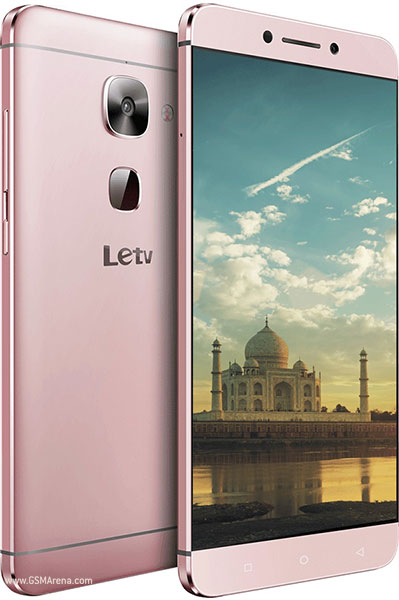 How to Remove System Apps from LeEco Phones | Le 1s, Le 2, Le Max 2 etc.
How to Remove System Apps from LeEco Phones | Le 1s, Le 2, Le Max 2 etc.
Debloater for LeEco Phones
Stock App Uninstalling codes for LeEco Phones
Hi Friends. I Already posted this Guide that how to remove system apps from any phone (Link is here) So for that method kindly check that post. In this post I'm just going to share codes for LeEco System Apps (LeEco Le 2, Le Max etc.). For this you need to enable USB debugging and have ADB setup. Now copy and run the command to remove any app for current user:
adb shell pm uninstall -k --user 0 (App Package Name)
(If you don't know about package name of any app just download Package Name Viewer from Playstore)
Some codes I'm going to paste here for your help :)
(Right now there is no LeEco service avaiable in India (OTA Updates also) so thats why I have pasted some uninstalling code of LeEce Service Apps like Cloud Services, System Updates etc.)
Google Apps:
adb shell pm uninstall -k --user 0 com.google.android.apps.docs (For Google Drive)adb shell pm uninstall -k --user 0 com.google.android.gm (G Mail)
adb shell pm uninstall -k --user 0 com.google.android.apps.maps (For Google Maps)
adb shell pm uninstall -k --user 0 com.google.android.apps.photos (For Google Photos)
adb shell pm uninstall -k --user 0 com.google.android.apps.tachyon (For Google Duo)
adb shell pm uninstall -k --user 0 com.google.android.googlequicksearchbox (For Google App)
adb shell pm uninstall -k --user 0 com.google.android.inputmethod.pinyin (PinYin KeyBoard)
adb shell pm uninstall -k --user 0 com.google.android.marvin.talkback (TalkBack)
adb shell pm uninstall -k --user 0 com.google.android.music (For Google Music)
adb shell pm uninstall -k --user 0 com.google.android.videos (For Play Movies)
adb shell pm uninstall -k --user 0 com.google.android.youtube (Youtube)
LeEco System Apps:
adb shell pm uninstall -k --user 0 com.letv.android.accountinfo (Account Info)adb shell pm uninstall -k --user 0 com.android.inputmethod.latin (AOSP Keyboard)
adb shell pm uninstall -k --user 0 com.le.android.webview (Android System Webview)
adb shell pm uninstall -k --user 0 com.android.email (E-Mail)
adb shell pm uninstall -k --user 0 com.letv.android.fannation (FanNation)
adb shell pm uninstall -k --user 0 com.letv.android.bugreporter (Feedback)
adb shell pm uninstall -k --user 0 com.letv.leui.sdk.data (Following Feed)
adb shell pm uninstall -k --user 0 com.letv.android.cloudservice (Cloud Services)
adb shell pm uninstall -k --user 0 com.letv.android.agent (LeEco Account Login)
adb shell pm uninstall -k --user 0 com.letv.android.setupwizard (LeEco Setup)
adb shell pm uninstall -k --user 0 com.letv.android.telextra (LeTeleExtra)
adb shell pm uninstall -k --user 0 com.letv.android.ecoProvider (LetvcoProvider)
adb shell pm uninstall -k --user 0 com.letv.internationalsarrs (LeVidi)
adb shell pm uninstall -k --user 0 com.letv.android.letvlive (LIVE)
adb shell pm uninstall -k --user 0 com.letv.android.account (My LeEco)
adb shell pm uninstall -k --user 0 com.letv.android.note (Note)
adb shell pm uninstall -k --user 0 com.letv.lesophoneclient (PanoSearch)
adb shell pm uninstall -k --user 0 com.letv.android.recorder (Recorder)
adb shell pm uninstall -k --user 0 com.letv.android.ota (System Update)
adb shell pm uninstall -k --user 0 com.letv.android.themestore (ThemeStore)
adb shell pm uninstall -k --user 0 com.yahoo.mobile.client.android.weather (Weather)
By: Arwinder Singh
Thanx for Visiting :)


Comments
Post a Comment